Brand Registry on Amazon, simple to recommend, but a bit mysterious to implement.
Does it take 12-14 months? Do I have to pay a bunch of money? Do I need a lawyer? Can I do it myself? Should I use Amazon IP Accelerator?
There’s many ways to skin a cat, and there’s many ways to get your brand trademarked and get brand registered on Amazon.
In this post, we’ll do what is in my opinion the fastest, cheapest, and easiest way to get Brand Registered on Amazon so you don’t have to wait months or (sometimes) even years to get it completed.
Let’s go!
What is the Fastest Way to Get Brand Registered on Amazon?
A lot of people online will tell you of different timelines to get a brand registered on Amazon, anywhere from a few weeks, to a few months, even up to 1-2 years!
I believe the fastest way to get Brand Registered (which I personally accomplished in 15 days) is by hiring an attorney online from a job marketplace to directly file for your Trademark on the USPTO, and utilizing a pending trademark registration number after you file to register your brand on Amazon.
Using an attorney online from a marketplace will net you a fast filing, and utilizing a pending trademark registration and applying yourself on Amazon will get you a fast approval.

Prep Work Before Registering Your Brand On Amazon
This guide will be focused on US sellers, filing for trademark using the USPTO.
What you need to get started:
- A running Amazon account (or intention to start an Amazon account)
- Pictures of your physical products (product in hand and listing images of the products)
- Knowledge of how many product types you have, check this list of product trademark class types.
- General knowledge about your business. Things like name, website URL, Amazon seller account URL, address, owners, business entity information, etc.
Estimating how much registering your brand will cost
There are 2 main fee types to consider when attempting to register your brand on Amazon:
- USPTO fees (trademark search, filing fee, class fee, extensions, etc.)
- Attorney fees (Filing trademark for you, consulting, etc)
Prices for attorneys can vary wildly depending on where you procure your services.
I personally paid $350 for attorney fees when filing for a trademark, so you can use that as a base when shopping around.
While you might not pay $350 exactly for attorney fees, if they’re charging you thousands, you likely can get a better deal somewhere else.
Breakdown of fees you might encounter
Here are some general fees you might encounter when filing your trademark application.
USPTO Fees (as of May 2022)
- Trademark Search: $275 per search. Before filing your trademark, you can do a search on the USPTO to see if there are any companies that use your brand name that are in a similar industry as your business which could get your trademark filing denied.
- Class filing: $250 per class. Your product class is a product type, you can find a list of every trademark class here.
- If you’re not selling yet, then a $140 6-month extension fee and $100 per class 6-month extension fee
Attorney Fees
Attorney fees are whatever your attorney charges you get your trademark completed. Every attorney is different, will charge a different rate or fee, and will vary in what they do for you.
For Amazon Brand Registry, try to limit what your attorney does to filing the Trademark and get Brand Registered on Amazon by yourself.
As I said earlier, I personally paid $350 in fees to have my Trademark filed by an attorney. You can use that as a base when you’re shopping around for an attorney to help you get your trademark filed to make sure you’re not paying too much.
Step 1 to get Brand Registered - Hire an Attorney
Now that you’ve got all your prep out of the way and know what kind of fees you will encounter, let’s get an attorney to file our trademark!
While you can use Google or find a local attorney’s office, in this guide we will be using Upwork, as I believe it’s the perfect balance between price and quality for this kind of task.
Create an Upwork account if you don’t have one already, and create a job posting.

Creating a job posting is very straightforward. Simply follow the steps and fill out each relevant text box.

This will be a short term gig, so select that, hit continue, and fill out the remaining steps which include things like Job Post title, skills required from your attorney, scope of work, and your budget.
Once you have your job posting live, Upwork will recommend some attorneys you can ping to look at your offer, and you can also wait for attorneys to find your job posting and send you an offer.
Read over every offer and look for an attorney that has worked with people getting their Amazon Brand Registered, as they’ll be very familiar with what you’re trying to accomplish and can quickly get you the coveted pending trademark registration number.
Step 2 - Informing Your Attorney So They Can File
This step is easy. Once you’ve selected an attorney, they will ask you a few questions to understand what you’re trying to accomplish, some basic information about your brand so they can file for Trademark registration, and go over fees they will charge and fees from the USPTO.
Once they get everything they need, they will file for Trademark. It takes roughly 3 business days to be filed, and while you can apply on Amazon after that, it is recommended that you wait at least a week after you file before applying on Amazon for Brand Registration.
Step 3 - Filing for Brand Registration with your Pending Trademark Number
Now it’s time for the moment of truth!
On Amazon’s Brand Eligibility page, you can click the “Enroll now” button at the bottom of the page.
Once you click Enroll, select USA and start the application.
On the next page, click “Enroll a new brand” on the left.

Amazon will then ask you to have some information prepared on the next screen.

You should have your trademark number on hand at this point, images of your products, ASINs, and the sections about vendor relationships don’t really apply to most Amazon sellers who sell their own products, and most sellers are within the USA.
After you know you have all that info, click “Enroll your brand”

This next section has very basic information to fill out.
You’ll need:
- Brand name. Use the name you created and sell on Amazon with
- Which trademark office. This guide is USPTO so select that.
- Registration number. This is where we put that pending registration number.
- Product Information. Add a website URL if you have one and an e-commerce site for your brand if you have one. These aren’t required but can help you get approved faster.
- Product Images. Use existing product images and have some shots of the product in-hand if you can.
Fill out all the fields and hit next.
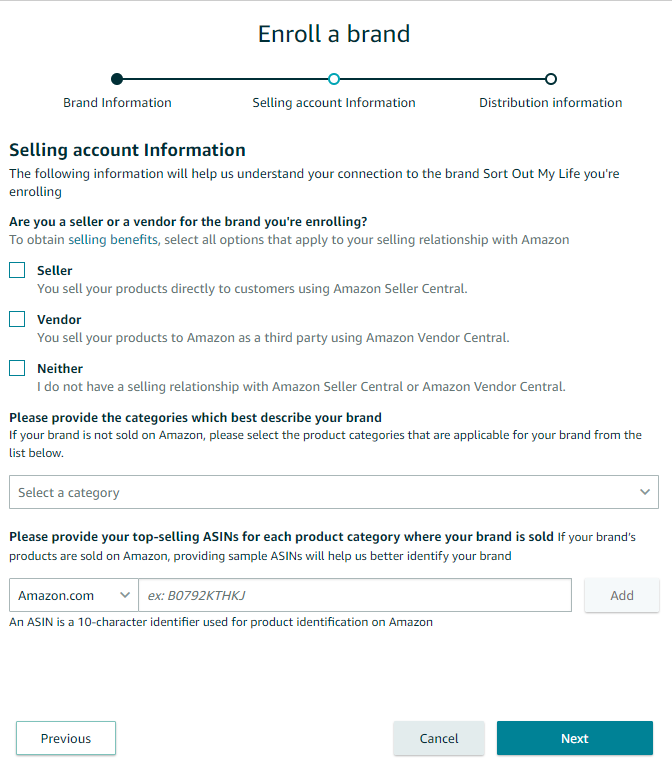
This is the Account Information screen. This information is also very straightforward.
Select Seller as you are an Amazon Seller, Vendor central are for people who sell their products to Amazon, which is typically big household name brands.
You should know your category if you sell on Amazon already, if not choose one that relates to your products.
If you have live listings, add your ASINs here.
After that, hit next!

Last screen.
For Distribution information, you’ll likely hit No if you are a direct seller of your products.
Select the country in which your products are sold.
Then for Licensee information, you will likely be a No since you just sell your products on Amazon and your site.
You're done for now! Hit Submit and wait for Amazon to get back to you.
Waiting can be as fast as 3 days, but it can take up to 2 weeks or longer if Amazon is being slow.
Check your Brand Application Status Page any time to see if Amazon has taken a look at your application yet.
This is the last part, but it can be a bit tricky.
When you are finally approved, Amazon will send an email to you saying that you've been approved and will also send an email to your attorney with a verification code that you need to get from them.
I know, a bit weird, but that's how it is.
After that, they'll tell you to respond to the new case they've created with that verification code and you're done... however, they don't put this case in a typical place like your usual case log, it's in its own unique case log page only for brand verification.
Weird, I know.
Here's the link to the brand registration verification case log, in case you have trouble finding it.
When you find your case, respond with the verification code from your attorney and you're actually done!
If you used a pending trademark you'll have to update it on Amazon down the line when it becomes official.
With a Brand Registered Account you can have access to a ton of different benefits, including things like more advertising options, better search tools, A/B testing, and much more.



